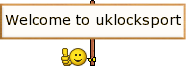Password reset
Posted: Sun Apr 05, 2020 11:02 am
Since we have move to the new faster server you will have to reset your password.
Your security is taken very serious at UKLocksport and as such all passwords are encrypted in our database making it impossible even for us to see your password, meaning as we move those encrypted passwords they will no longer work on the new database.
Please try the automated system,
user/forgot_password
If it doesnt work then please email me to have your password reset manually, just send an email to pickwizard@uklocksport.co.uk or pickwizard@live.co.uk
Please send from your email account linked to your uklocksport account, with your username, I will then setup a temporary password allowing you to login and then set your own password again.
The new password is then stored on our secure database in an encrypted one way hash form making it impossible to decrypt even if the database is compromised.
Sorry for the inconvenience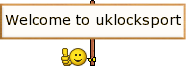
Your security is taken very serious at UKLocksport and as such all passwords are encrypted in our database making it impossible even for us to see your password, meaning as we move those encrypted passwords they will no longer work on the new database.
Please try the automated system,
user/forgot_password
If it doesnt work then please email me to have your password reset manually, just send an email to pickwizard@uklocksport.co.uk or pickwizard@live.co.uk
Please send from your email account linked to your uklocksport account, with your username, I will then setup a temporary password allowing you to login and then set your own password again.
The new password is then stored on our secure database in an encrypted one way hash form making it impossible to decrypt even if the database is compromised.
Sorry for the inconvenience